Ok, so here's how it works...
I start off with the font. If you are anything like me, you love a cute font. I typically do my font searching over on dafont, 1001 free fonts, or fontspace. Once I have chosen my font of choice, I start creating my document in Microsoft Publisher. Be sure to choose 11 x 17 blank sized paper.
When searching for an image to use as your background, I suggest going to pixabay. Tony Vincent, a guru in the technology and education world, suggests this website as the go to source for free images and backgrounds.
After that just start playing around and creating your posters. As you finish, save your file as a PDF. This will ensure that your printing will come out perfectly.
Once you have saved, upload your document to OfficeMax and in a few short days you will have a beautiful poster, and guess what... it only costs $1.25!
Check out some of my other posters....
 |
| This is going at the front of the room to encourage cooperation and community building. |
 |
| I made several of these for my Problem Solving Strategies bulletin board. |
If you are interested in accessing some of these backgrounds and borders check out Kimberly Geswein's Fonts (KG fonts) over on her blog: Fresh and Original.
Please feel free to comment below if you have any additional questions.


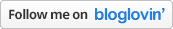
No comments:
Post a Comment