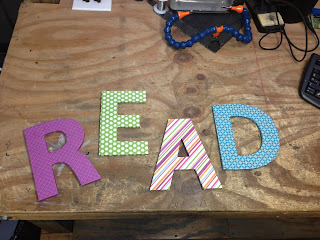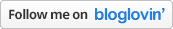I have finally gotten to the point in my busy schedule to take a moment and reflect on the past quarter and a half. First, I must say, it is hard for me to believe that we are almost halfway through the first semester. Time is really flying by.
As I reflect on this year, one thing keeps coming to the forefront of my mind, common core. Now, it is possible that Common Core is the first thing I think of because at my school we are living and breathing the shifts of common core. Our journey began last year when we analyzed and reorganized our math series to fit the needs of common core and has continued into this year with our ELA instruction. We have focused our communication arts instruction on nonfiction, annotation and our seven keys to comprehension.
I am in awe at the effects I have already seen in my own professional development, thinking and lesson implimentation. I feel as though I am digging deeper into content and asking students to solve real world problems, research topics and become an important piece of the classroom community.
Currently, my third grade students and I are deep into our second research project of the year. Students were given a topic to investigate such as: Sun, Jupiter, Rockets, Moon, etc. Students learned how to use the Big6 information problem-solving model to integrate information, search and
use skills along with technology tools in a systematic process. They then are able to find,
use, apply, and evaluate information for specific needs and tasks.
With the help of Mrs. Halfmann our librarian, students used their researching skills to find appropriate articles on various internet databases such as searchasarus and ebscohost. They then used their reading comprehension skills to attack and summarize their articles.
As students continue through this research project, they are learning how to cite sources, develop bibliographies and synthsize information. Later this week we will begin focusing on our presentations and how we will analyze the information that has been collected. (stay tuned!)
While many people might argue that common core is unrealistic, or perhaps unattainable. I would challenge that this year I have seen low learners excited about investigative research, willing to make mistakes not even knowing that they were learning. I could not have imagined that a third grade student on a first grade reading level would be able to cite her sources or create an imovie on Uranus. But it is happening. These learning experiences are happening without struggle.
I am embracing the common core, although, it might not be perfect, I am already seeing positive benefits in both my students and in my instructional abilities. Thank you to my school district administration, for providing me the knowledge and support to move forward with my learning. I would also like to thank my colleagues for also diving in and doing what is BEST for students.
I know that I will continue seeing the positive impact of common core in my students this year.
"We are all teachers and learners"